Slack Integration
Bring your call center communications directly into Slack, enabling seamless collaboration, faster issue resolution, and improved customer experiences.
Why Integrate Your Call Center with Slack?
Transform how your team collaborates around customer communications
Seamless Implementation & Ongoing Support
Our team of integration experts ensures a smooth transition and continued success.
- Guided setup and configuration
- Comprehensive documentation and tutorials
- Team training and best practices
- Regular updates and new features
- Dedicated support team
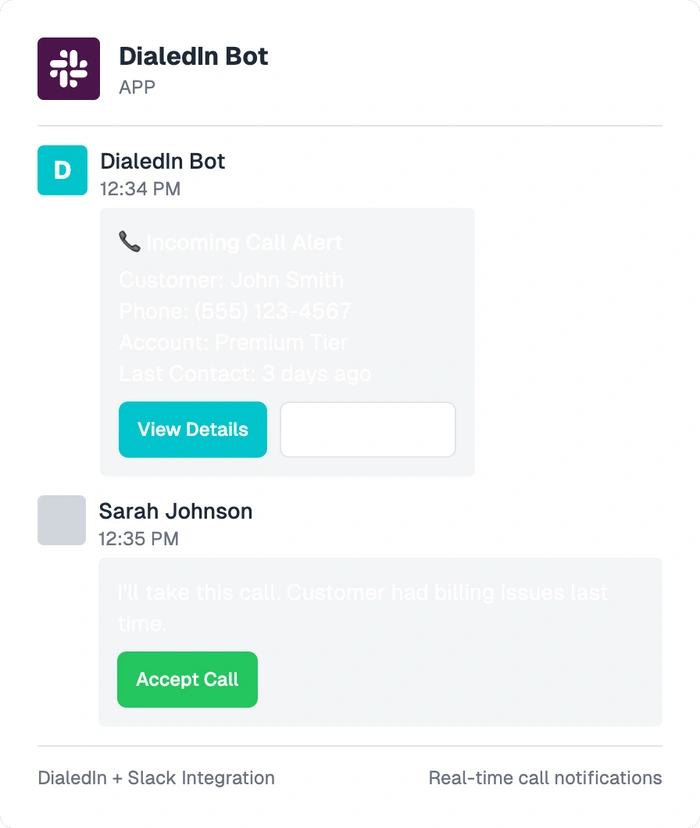
How the DialedIn Slack Integration Works
A seamless connection between your call center and team collaboration platform
1
Install
Add the DialedIn app to your Slack workspace through the Slack App Directory or our guided setup.
2
Configure
Set up channel mappings, notification preferences, and user permissions to match your workflow.
3
Connect
Link your DialedIn account with Slack using secure OAuth authentication to establish the connection.
4
Collaborate
Start receiving call notifications, collaborating on customer issues, and tracking performance in Slack.
Powerful Slack Integration Features
Everything you need to connect your call center with your team collaboration hub
Ready to Connect Your Call Center with Slack?
Transform how your team collaborates around customer communications.